Live Roulette Vivo Gaming
This is a classic European roulette with 36 numbers and a single zero pocket. Roulette tables are located at a physical studio and are run by trained, professional dealers. Players who have joined the table have 50 seconds to make a betting decision and place their chips on a virtual table grid displayed right under the stream window. Table limits are shown for each type of bet (the min/max limit for a “1 to 1” bet is $5/$250). Game rules with a detailed description of bet types is available by clicking the Rules icon at the top toolbar.
Live roulette features
A player can place a bet on the main grid that has a standard square shape, and the racetrack that is always visible on the screen. The racetrack is designed to accept five bet types such as 5/8 Series, Orphans, 0/2/3 Series, 0 Game Split and five-number neighbors. Winnings odds and payments are the same as a classic European roulette.
Clicking the Game Stats icon on the toolbar opens two small panels; one of them (left) shows four hot and cold numbers and gives a graphic representation of the hit frequency for all 37 numbers on a wheel chart. The second panel (right) displays the last 10 and 20 winning numbers in two different ways. The stats could be a little more informative as they are in live roulette of other developers. Anyway, even these statistics are sufficient to keep track of the game history and put in place your own betting strategy.
The toolbar at the top contains all game options that you can change to make your game more comfortable. A talk icon in the toolbar opens a chat window used to get in touch with the dealer and other players at the table. The dealer, by the way, speaks English and sometimes translates what she or he says into Spanish. Clicking on the Settings icon you can choose to check or uncheck Auto Confirm Bet option that, if activated, saves you the trouble of confirming your bet every time you place chips on the table. If you want to see the UI in your local language rather than the default English, press the flag icon to select your preferred language version of the interface.
Video and audio options
The video stream is delivered to the player’s device in a very high quality. Between wheel spins, the table is shown from the camera that gives an overall view of the entire table and the studio ambience. After the ball has been released onto the wheel, the camera shift its focus onto the wheel, providing a close-up view of the ball spinning. On the negative side, the player cannot lower down or improve video quality. The only video-related options are enlarging the stream window and making the browser full screen. Audio options include muting/unmuting and volume control.
Live Roulette GAMES
-
Live Roulette

XProGaming 
-
European Roulette

Evolution Gaming 
-
Golden Ball Roulette
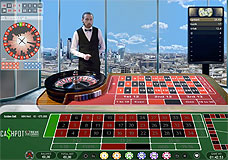
Extreme Gaming 
-
French Roulette

Evolution Gaming 
-
Live Roulette

Net Ent 
-
Live Roulette

Extreme Gaming 
-
Live Roulette

Ezugi 
-
Immersive Roulette

Evolution Gaming 
-
Club Roulette

Extreme Gaming 
-
Live Roulette

Microgaming 
-
Live Roulette

Vivo Gaming 
-
French Roulette

Net Ent 






