Live Roulette Microgaming
Live roulette from Microgaming is a feature-packed solution for all kinds of players, both low-rollers and high-rollers as the minimum bet is $0.5 and the max total bet can reach $40000 on some tables. Detailed statistics, history, Save layout tool and the fantastic camerawork are one of the few features that make the game stand out from the masses.
Live roulette features
This European roulette has a standard 37-numbered wheel that gives the house a 2.7% advantage. The roulette features the main table grid for making all traditional wagers (inside bets and outside bets) as well as an oval-shaped field for call bets and neighbors. The list of call bets available is very impressive and includes some of the rarest bet types such as Snake, Random 7, Chip Bomb etc. A time counter below the video stream shows how many seconds are left before the betting time is over and starts counting down from 30 seconds. To find out more about how to play and bet on roulette, choose the Help Center option while in the game.
You can improve your betting strategy by viewing extensive statistics shown to the left of the video streaming window; these include:
- bar charts indicating the percentage of Red/Black, Even/Odd, High/Low, Dozens and Columns occurred in the player’s current gaming session
- a wheel map showing hot and cold numbers
- last 10 winning numbers.
To the right of the live feed screen, you will see a small window that displays dealer info and bet limits for each type of bet (Straight, Split, Street, etc.). If you want to try another Microgaming’s solution without leaving the table you are currently at, click the Add Table button below the chips, which will open the casino lobby. In the lobby, you can select any live game, not necessarily a live roulette, launch it and join the game. A section at the bottom of the game screen contains links to all live tables you have joined.
Video and audio options
The developer has equipped the live roulette with numerous adjustable settings to tailor the game play to personal tastes and preferences. The player can toggle between the front view and the casino view that display the simulated table and the dealer from different points. Besides, the table is presented from different angles that are changed automatically at different stages of the game play: as soon as the betting time is over, the camera zooms in onto the wheel to give a clear view of the ball spinning.
The video feed comes at high-definition quality by default and it is possible to adjust (lower down or increase) the video quality selecting from Low, Average, High and HD, if needed. For an automatic optimization of the video quality, you need to choose the Auto option. Sound options are also versatile and include switching sound off, music volume control and more.
Live Roulette GAMES
-
Live Roulette

Net Ent 
-
Live Roulette

Microgaming 
-
Live Roulette

Vivo Gaming 
-
European Roulette

Evolution Gaming 
-
Live Roulette

XProGaming 
-
Golden Ball Roulette
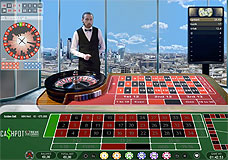
Extreme Gaming 
-
French Roulette

Net Ent 
-
Immersive Roulette

Evolution Gaming 
-
French Roulette

Evolution Gaming 
-
Live Roulette

Extreme Gaming 
-
Live Roulette

Ezugi 
-
Club Roulette

Extreme Gaming 





